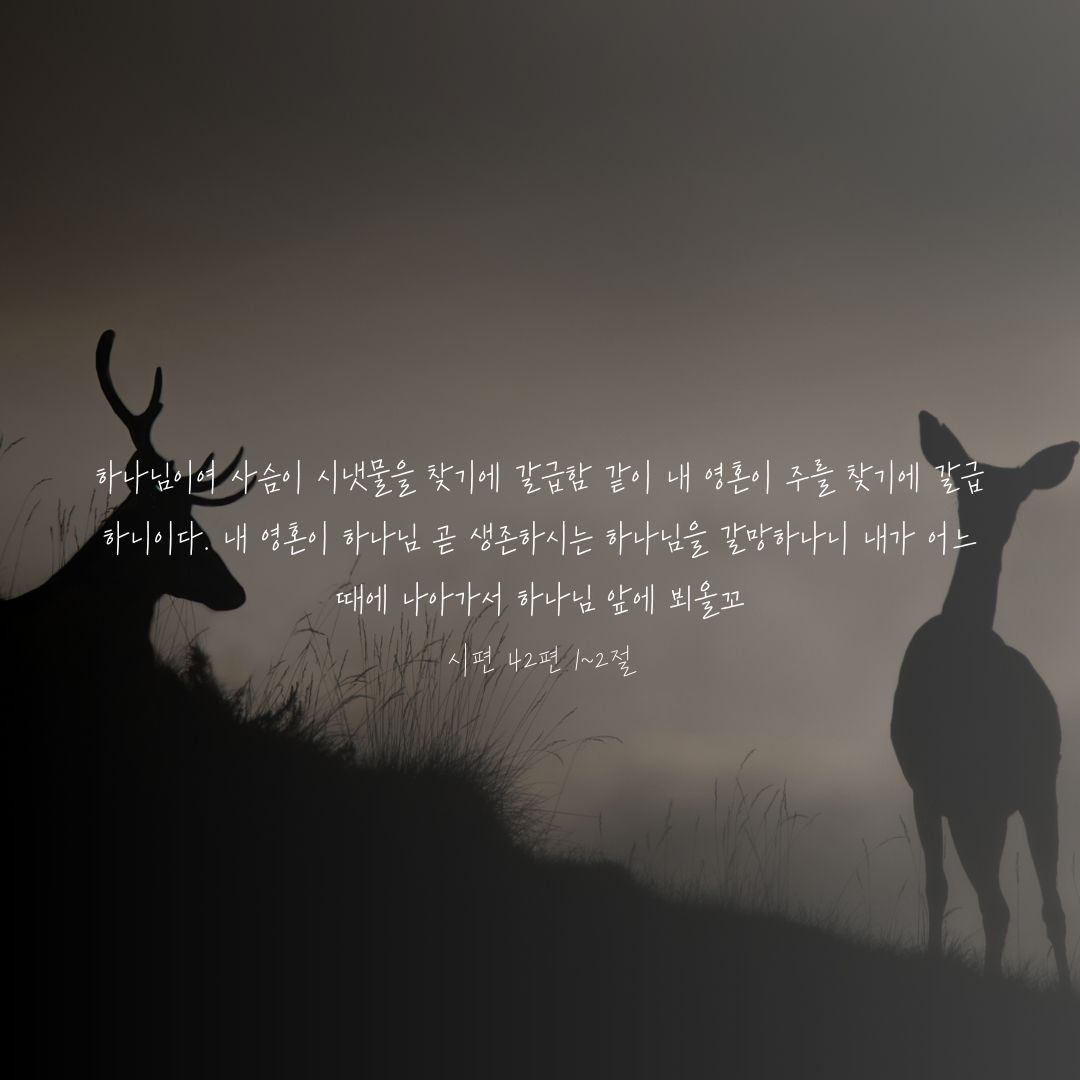Review of Proxmox

First Encounter with Proxmox
My old desktop was left abandoned in the warehouse, but recently I needed a server for studying AI. So I decided to use this desktop as a server. However, I felt unsatisfied with just installing and using Ubuntu. Especially in Korea, there are moments when Windows is needed to use services like banks. While pondering on how to satisfy both needs, I came across a virtualization platform called Proxmox.
One review left a strong impression on me:
"Even if you install and use only one OS, Proxmox is a good choice."
Intrigued by this statement, I decided to try it out with low expectations.
Proxmox Installation Process
The installation process was surprisingly simple.
- Download Proxmox installation file: Download the ISO file from the Proxmox official website.
- Create a USB boot disk: Copy the file to a USB and boot up the desktop.
- Follow the simple installation process: Just follow the intuitive steps similar to installing Windows!
After the installation was completed, when I accessed the Proxmox admin page, a clean and intuitive web-based interface appeared. It was well designed enough for even a beginner like me to quickly adapt.
Advantages of Proxmox
After using Proxmox myself, I found the following points to be really good:
-
Configuring multiple OS with desired specifications
I was able to run various operating systems like Ubuntu and Windows simultaneously on one server. It was flexible as I could freely set the specifications (CPU, RAM, etc.) for each OS.
-
Easy deletion and reinstallation
Even if I made a mistake in the settings, I could easily delete and recreate the VM (virtual machine). It was not burdensome, so I could experiment with various things.
-
Container support (not yet tried)
Proxmox supports LXC containers, allowing for a lighter and more efficient environment. By utilizing container technology, it seemed like I could use server resources much more efficiently.
Utilization Plans
By setting up a server directly through Proxmox, I thought I could save on cloud fees like AWS. There was a great advantage in terms of cost as I could experiment with various environments with just the initial investment. I plan to use it for AI model testing, setting up web development environments, and as a media server in the future.
Conclusion
Proxmox was a great virtualization platform that even beginners can approach without hesitation. It is much more flexible than simply installing and using one OS, allowing for efficient utilization of servers. If you have a PC sleeping in the warehouse, I recommend breathing new life into it with Proxmox.
Once you try it, you will understand why people recommend Proxmox.